If you know what your audience is looking for, all you need to do keyword research is Google. And think about it, do you really think anyone can find better results than those coming straight from the source?
There is still a place for KW tools, but it’s not to find keywords for your articles!
I know this is a bold statement and I might ruffle some feathers with this article, but if you follow this tactic I’m sure you’ll see significantly better results than looking for KWs with expensive tools.
But the best thing is that the method I’m about to share with you can be used for any search engine, including Youtube and Pinterest.
How would you like to know exactly what people are looking for and show up in the first results when they ask Google their questions?
And if you’re thinking that your niche is too special or that this method is very complicated for you to use… think again, this is actually the easiest way to know what content to create and how.
Consider this article your step-by-step guide to perfect SEO results in 2020.
But before I start sharing my method to research keywords, let us understand the why behind it.
Why are KW Tools a waste of Your Time, Money and some great KWs
Search is not what it used to be. Google and other search engines have evolved too much and the tools have not been able to keep up, even the very expensive ones.
Am I saying you shouldn’t have a KW tool? Not at all. They’re still good to track results and know what’s working and what’s not.
But then, why do I claim that you shouldn’t use them to find keywords?
It’s simple. It’s called “semantic search results”. Nowadays when a user types a search term into a search engine, they won’t be presented only results that match that exact term, but the closest answers to their questions.
As a matter of fact, if you look at the terms used by the user in Google Search Console (if it decides to show), you’ll find that they can be quite different than your optimized keyword.
What a user is shown after a search are semantic results. What all the KW tools I’ve seen so far will show you are exact match terms.
How the Numbers Will Waste Your Time
Take the following example:
While performing a search in Jaaxy I find the keyword “how keyword research” with 71 competition and 7047 searches per month.
All this means is that some (or a lot of) people are lazy and will not type the grammatically correct sentence when searching for something.
Of course, this keyword shows low competition because no writer would write an article around a grammatically incorrect term and Jaaxy detects that there is no competition.
I’d be very tempted to write an article around that KW after looking at those numbers…
But do you really think that no one is writing about “how to do keyword research”? Or that Google wouldn’t show the results for that term first even if I attempt to optimize for the incorrect one?
Google would probably even penalize me for not writing like a human – providing a bad reader experience.
As you can see, Google is ranking the same articles in the top positions.
But in this case, for “How keyword research”, Google might even interpret that the user is looking for something else and tries to adjust the snippet.
Google Thinks Like a Human!
Take a look at this one:
As you might imagine, both of these keywords mean the exact same thing, but one indicates very low competition (25 QSR) and the other one medium (156 QSR).
To Google, they are synonyms, as for all of us humans.
Even the snippet shows the exact same result!
Don’t do Keyword Research, Do Search Term Research
What do I mean with this?
Instead of looking for mechanical keywords, you should be trying to find what people are looking for.
If you answer their questions in your post, it’ll be shown as a result of that search.
How well you answer compared to others will define your position in the SERP (search engine results page).
Within your niche, what questions are people asking? What searches are they performing in the search engines?
If you’ve been in business for a while, you should already know some of these, but if you haven’t or you just can’t think of any questions, don’t despair, I’ll show you the easiest ways to find exactly what questions your audience is asking and all you have to do is answer them.
If you really don’t know your audience, you should probably create an ideal client profile.
What does your audience want to know?
There’s no better way to know what your audience needs than to go meet them where they are.
There are 4 resources that I recommend you use in specific ways to find out what you should be writing about.
Facebook Groups
Join as many Facebook groups as you can find, as niche specific as possible.
Make sure you read each group’s rules and follow them at all times.
In these groups, you should be paying attention for a while, you don’t need to engage much at first, learn the language, specific terms used and what people like or accept.
After a while, you can start participating in discussions and maybe even help people out.
The main objective here is to become a part of your audience in order to understand them better and how they talk.
Some terms are very specific to each niche using them in your posts and can be a major differentiator between you and your competitors.
Some even have a weekly post where you can share your articles.
Quora
Create an account, if you don’t have one, and set up your profile with the correct credentials to set you up as an expert in your niche.
This will show Quora what your knowledge is, which questions you can answer.
The algorithm will then send you notifications of such questions and ask you if you want to answer them.
You can also use the search utility and it’s suggestions, similarly to my Google technique.
Write down all the questions you think you can answer with enough content as ideas for blog posts.
But don’t forget to also read the answers, you’ll find some important information there such as:
- How relevant is the answer and how many people are looking for it by looking at the number of upvotes.
- You’ll gain new knowledge yourself and different points of view which you can then use in your post.
Join Reddit and subreddits relevant to your niche (r/yourniche).
Reddit is more social and less formal. You should engage in conversations here which will allow you to extract more information about your audience.
When people upvote your posts or comments, you gain ‘karma’. You should refrain from posting links to your content on Reddit until you’ve built up some ‘karma’.
Respect the Platforms
In both Reddit and Quora, people are looking for help, not to be sold to, you should try to understand the platform and respect it by serving its purpose.
Just help people out, when you see a question that could lead to an entire blog post, write it down.
This will serve two purposes, you’ll get content ideas, and when you see something to which you already wrote an article, you can share the article. Just make sure you write a short answer first, don’t just drop a link.
This way, you’re helping people out, getting ideas for your blog, and even marketing your posts (getting more traffic). Cool, right?
Tip: Both of these have mobile apps, I have them on my phone and do these things on the go.
The bonus you get from doing this is that you’ll be establishing yourself as an authority in your niche.
Search in ‘Answer the Public’
The third resource is Answer the Public. This one I found recently but its functionality is incredible.
You type a term or keyword into the search box and it will show you hundreds of popular related questions.
Is It Worth to Answer that Question?
Alright, now you that you know what people are looking for, you probably have a list of 100s of questions, should you just start writing articles to answer all of them?
Not really. Now you need to find out what the real competition is for that term, in other words, will you ever rank for it?
Google will show you the Keywords
Let’s jump into Google search.
Here you can also find more common searches with the alphabet soup technique.
When you type something into the search box, you’ll see Google’s suggestions. As ridiculous as these might sound sometimes, they are the most popular searches closer to what you typed.
But how do you validate the competition?
Easy. Just perform a search for that question and look at the results on the first page. Who’s ranking there? How authoritative are those websites?
If you’re seeing results from government websites (.org), big magazines, newspapers or even blogs in your niche that have been around for ages, stay away from that keyword. Unless the results are not entirely relevant to the search.
If the first results in the SERP (Search Engine Result Page) are from small blogs only or sources like Quora, you have a chance to rank there.
If you see results that don’t fully answer the question, then you’re golden. Go ahead and start writing!
In this case, even though the results are from very authoritative sources, I didn’t find that those articles really answered the question, so I decided to write this article which, explains exactly “how to do keyword research for free”.
You can now take a peek at a Keyword Tool
After years using keyword tools, I can’t just ignore them completely. Once I have my keyword, I still input them into a couple of my favorite tools to validate, without letting them influence my decision too much.
What do I mean with this?
Well, let’s say I now know what to write about and the term I want to rank for, but according to Google, there are a few ways that this question is being asked…
By putting these keywords into my favorite keyword tool Ubersuggest (free to use with a few limitations), I will make my final decision as to how I want to write the article.
What you must be careful is to not let these results affect your decision to write or not write about a subject.
Tracking Results with Keyword Tools
Here is where these things still shine, and you can choose to pay for a tool, but don’t go spending hundreds unless you sell SEO services and really need to show the stats to your clients or you really feel that you need to keep track of your competition.
I choose to track my keywords with Jaaxy, to which I get access through my Wealthy Affiliate Membership, but you can use a Starter Trial and still track up to 30 keywords, as well as many other functions.
For more advanced tools you can have a look at AHRefs and SEMRush, which are used by some of the top content marketers in the industry. But keep this guide in mind when using them.
Answering the Questions
Now that you know your audience’s queries, chose one to engage in, you still need to write that great content for the big G to show your post.
It’s probably already obvious that your article must answer the question the reader asked during the search, but there’s a better and a worse way to do it.
Forget about keyword stuffing. Your objective is to answer the query with the most information possible while staying relevant. Don’t go off-topic!
But there are a few tricks to keep in mind.
Do you know how people sometimes say “there’s a short and a long answer to that”?
That’s exactly what you want to do here. If possible, try to give the short answer in the first paragraph, then divide the post into various sub-topics always related to the search term and give as much detailed information as possible, don’t hold back.
One of the primary factors Google will look at while positioning you is time on page. If your reader stays engaged and reads your article to the end, you’ll start climbing the search ladder, if they bounce after a few sentences you’ll be left behind.
So if someone is looking for specific information and you over-deliver, they’ll be delighted and most likely continue reading, improving your ranking. If you stop being relevant to the topic, they’ll bounce for sure.
Don’t obsess a lot over word count as what matters is quality and relevancy, but as a reference, list and answer posts should be over 1300 words and pillar posts over 2500.
So how do you go about writing the different kinds of posts?
How to Use the Free Keyword Research to Write Amazing Content?
For the best results, you’ll want to define your content topics early. Ideally, you’ll use the techniques I showed you in this article to perform initial keyword research and define a few major topics to write about.
- Create a list separated by those topics with the search terms you found and want to write about;
- Define which search term will be addressed by which kind of post;
- Start by writing a few answer posts for one topic followed by one or two list posts;
- Once you have 5 to 10 of these, you can start writing a pillar post – this will be your best and richer in content articles;
- Then, you can jump to the next topic.
Let us Know how this Method Worked for You
A lot of big players are already approaching keyword research this way to write their articles.
I’ve also found this to be the best approach in 2019, it saves me a lot of time since I’m not writing articles which will never rank, it saves me money on tools, and it has the best returns as most of my articles will eventually show up in search.
If you decide to try this method, leave us a comment sharing your experience!
Also, feel free to ask any question that might be crossing your mind about this method.
To your success!

![How to do Keyword Research for Free [The Source Method]](https://createandearn.com/wp-content/uploads/2019/05/How-to-do-Keyword-Research-for-FREE-Blog-Banner.jpg)

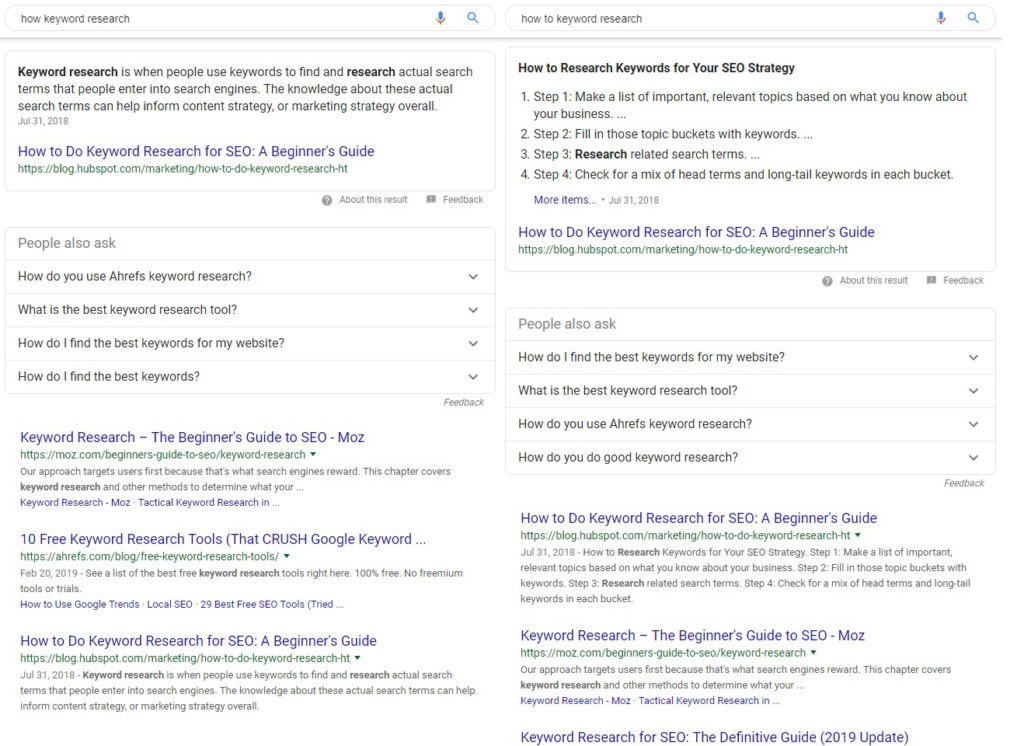
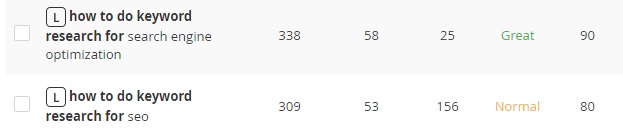
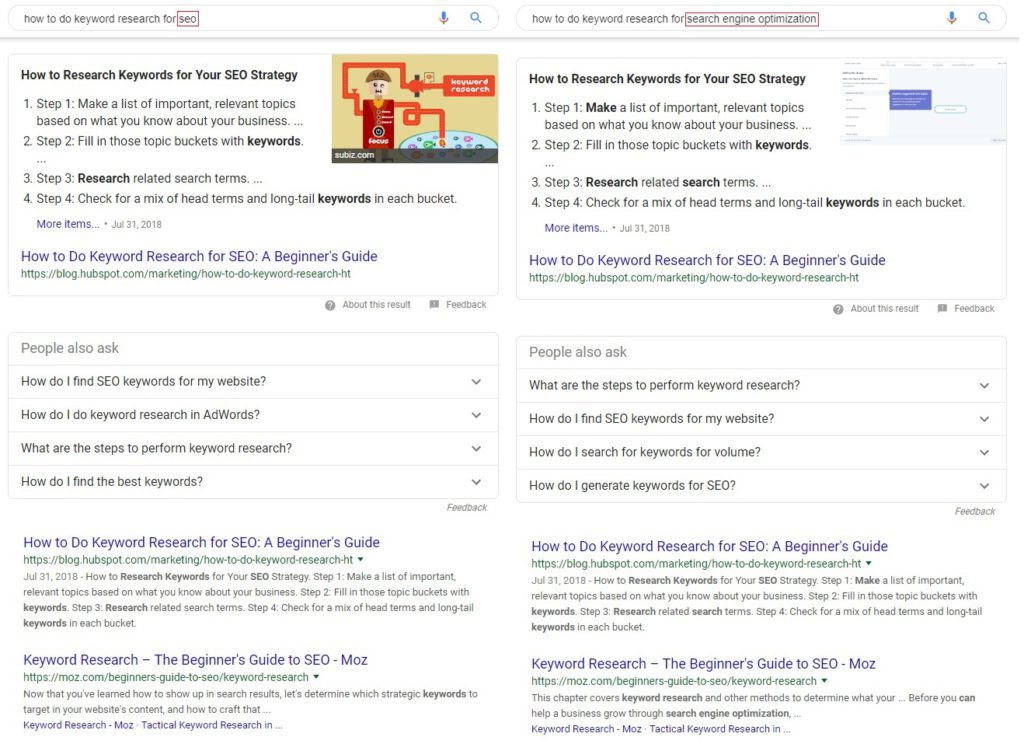
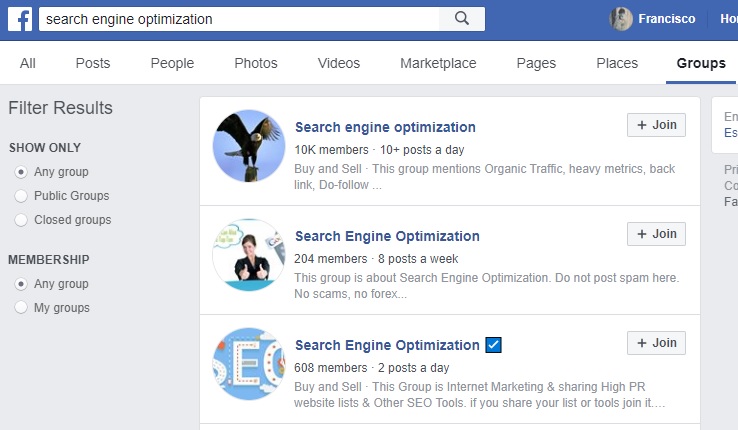
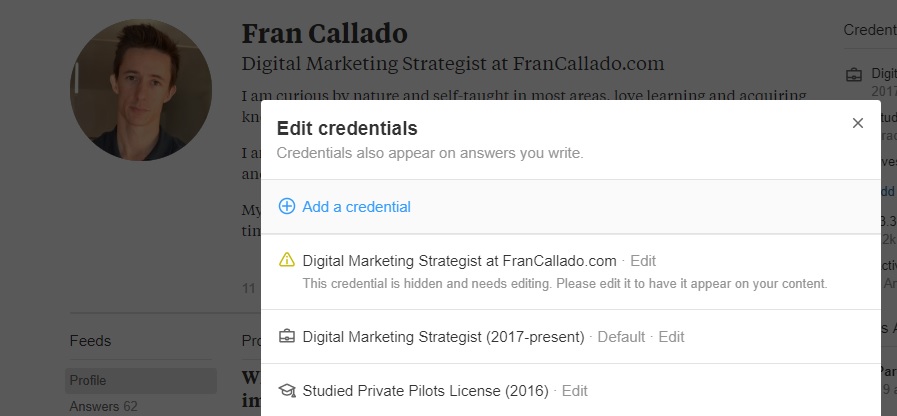
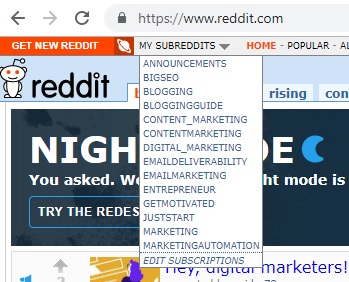

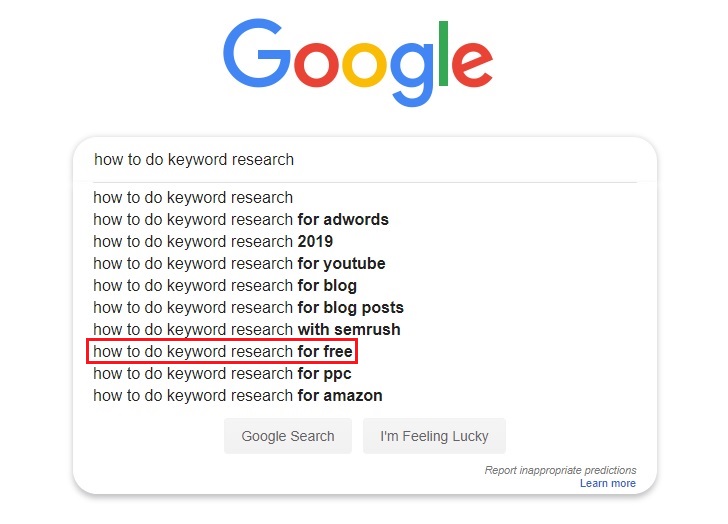
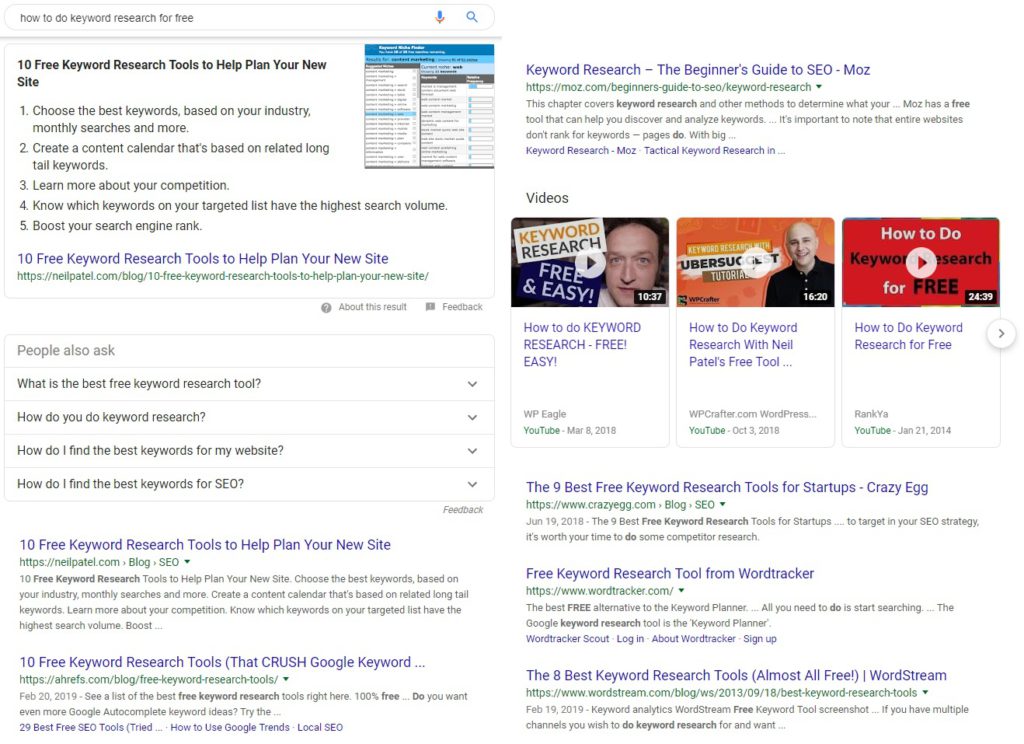
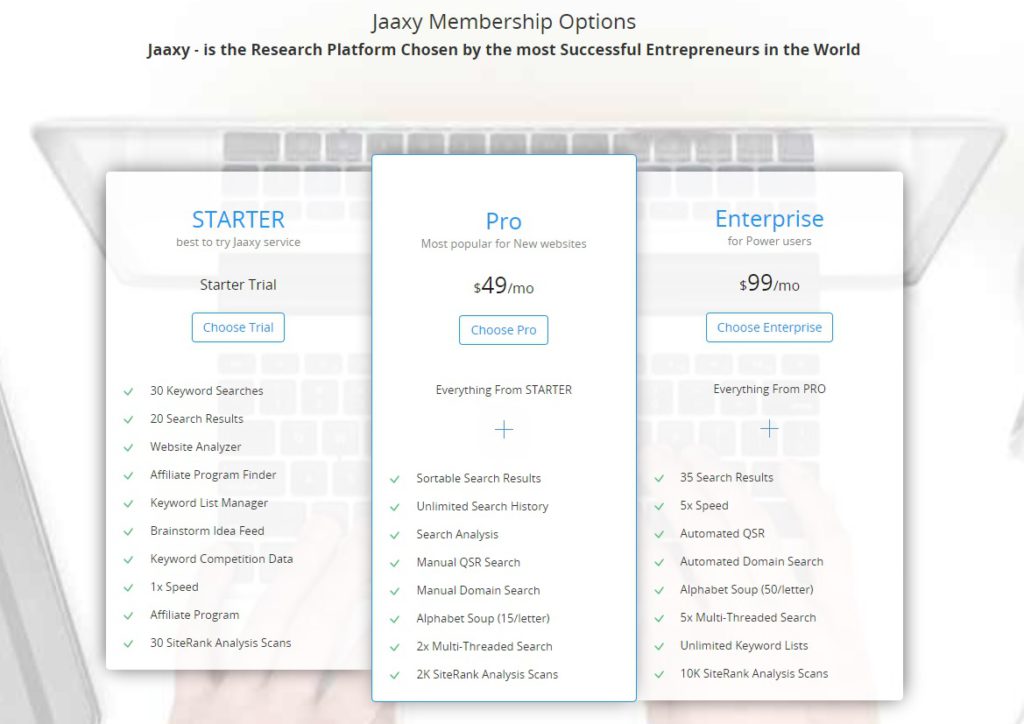
![Explode Your Blog Traffic with 1 Simple Technique (How to do Keyword Research for Free) [Pinterest]](https://createandearn.com/wp-content/uploads/2019/05/How-to-do-Keyword-Research-for-FREE-Pinterest-Blog-Traffic.jpg)
![When to Monetize Your Blog [Without 1.000s of Page Views]](https://createandearn.com/wp-content/uploads/2019/10/When-to-Monetize-Your-Blog-Blog-Banner-min.jpg)
![How to Start a Blog that Makes Money [Ultimate Beginner Guide]](https://createandearn.com/wp-content/uploads/2021/03/Copy-of-How-to-Start-a-Blog-that-Makes-Money-Blog-s.png)


Fran, this is an AMAZING article. Kudos on your great work!
I have decided I will have to reread this a few times to fully grasp every important detail, but I will:)
Thank You for your continued terrific work:)
Thank you so much for your feedback, Kaju!
It really means a lot.
Great article Fran!!
Each time I read it, I get (and retain) more information!! I’m currently on my 4th time…LOL.
I like the idea of using Reddit & Quora for ideas. I guess I will have my ‘homework’ cut out for me!
Shaunna
Thank you so much, Shaunna!
I hope you benefit from these ideas to get some of those awesome articles ranking.
Thanks for this article. It’s really helpful.
My pleasure! I’m glad it helped.