How to build a Website for Dummies is your guide to create a beautiful website in as little as a couple of hours, even if you’ve never built anything online before.
There are a lot of ways and tools to build a website, and a lot of different kinds of websites if you want to specialize.
Here, I’ll explain the easiest way possible to launch your own website, which you can use for any purpose.
Follow these easy steps and you’ll build your website in no time
But first, it’s important to understand the basics…
Some of the links in this post are “affiliate links.” This means that if you click on the link and buy something, I will receive an affiliate commission. This has no cost to you and I only recommend tools that I use or have used myself and that are within the most useful, to the best of my knowledge.
It’s Important to Understand a Website Before Building One
We all visit websites on a daily basis but most of us don’t understand what they are.
A website is a virtual space for something.
Out in the real World you can have a space for lots of different purposes. You have a home where you live, you can have a shop where you sell products to customers, an office where you offer your services, etc.
Online, you serve any of these purposes and many others through a website.
First, let’s outline what composes a website.
Just like in real life, your space needs an address, a space to ‘live’ and a design.
On the web, we call these:
Domain Name – This is your address, the name people can type onto their browsers to reach you.
Host – This is the space where your website exists. You can hire a hosting company which also sells you the Domain Name and integrates with a website building platform such as WordPress.
Content Management System (CMS) – Let’s just call this a website building tool. This is the platform you will use to build and manage the design and content that will go on your website.
Now let’s dig deeper into each of these…
The 4 Steps of How to Build a Website For Dummies
1. Choosing a domain name
The first thing you’ll need before building any website is to choose a domain.
A domain is like your business’ address. Except that instead of having to physically move to that address, you ‘navigate’ towards it through the internet.
Let’s use this website as an example. If you typed ‘www.createandearn.com’ or just ‘createandearn.com’ in your browser you’d land in this website’s Home Page. We’ll talk about Pages later.
So you can see how important a domain is for your business.
Whenever possible, the domain name should match the person or business it represents and use the ‘.com’ extension. These are the Branding best practices transmitting credibility.
In some cases, one of the two might have to be forfeit.
Here are my recommendations to deal with an unavailable domain:
1 – New business: Adjust the business name to the available domains. If you’re building for someone else, you can give them a list of available domains similar to the name he likes/wants.
2 – Established local business: Look for the domain name with a local/national extension; such as: ‘.us’ for a US-based business or ‘.co.uk’ for a UK based business
3 – Established internet business: If the business has been previously established, doesn’t own a domain name and is meant to be global, or for any reason, there’s no way to get the domain name changed, you can try other extensions; such as: ‘.co’ ‘.net’ or ‘.org’. These are the main recommendations, however, there are a lot of new extensions available that might fit the business description, i.e. ‘.tv’.
In this last case, I still recommend checking that the ‘.com’ extension of the sought-after domain is not being used, and especially not by a similar business. This could lead to the business ‘offering’ visitors (and possible customers) to someone else.
Ok, now that you know how to choose a domain name, where can you buy it? This leads us to the next step…
2. Hosting your Website
The host can be looked at as your landlord, but instead of paying thousands per month in rent, you’ll be paying less than 100 per year, in most cases.
You should also purchase the domain name through your chosen host. All of them provide that service.
There are plenty of hosting companies. My personal preference and the one I use is Bluehost.
I am currently hosting all of my websites with Bluehost, including those I build for my clients.
They have a very easy-to-use platform, contrary to other Hosting Companies I worked with in the past; great pricing, especially for beginners; and excellent customer support.
I have also used a few other hosting companies but my experience with them was dreadful and as such, I won’t mention them here. Regardless, here’s a link to a post from my favorite experts in technology, who actually tested all the options, and here’s their top 10, in case you don’t want to read the post:
3. Designing your Website
Now, for the fun part. Building your Website.
The construction of your website can be a lot of fun or full of headaches, it can be a smooth ride or a very bumpy road.
So which ones would you choose? Smooth and fun or bumpy with headaches?
Yeah, that’s what I thought…
So, How to build a Website for Dummies?
Let’s make this easy.
Either you choose to go with Bluehost or any of the other host providers, the next step will be choosing a Theme. That’s what will allow you to design your website without coding.
One very important note to keep in mind to remain on the smooth and fun road is that you don’t need to be a programmer to build a great looking website, but you MUST accept the limitations of the Theme you are working with.
You can start with a simple Free Theme from the WordPress Library that won’t require much customization but won’t allow for it either. Free Themes are a great way to start if you don’t want to lose time designing your website.
You can change themes anytime, in case, later on, you want a bit more control over the looks of your site and the content you have will just be displayed with the new layout.
If you wish to have some more control over the way your website looks, I recommend going with the Divi Theme from Elegant Themes. It comes with a plugin called Divi Builder that will provide you with the capability of designing your site with an easy drag-and-drop technology.
You’re reading “how to build a website for dummies”, which means that this is probably your best option since this is the easiest Theme to work with that allows for the most amount of customization.
Divi also has a good amount of pre-built, awesome looking Layouts that you can start using straight away while you learn how to design yours.
If your goal is to build websites to sell, you’ll be able to save your own layouts for later usage and repurpose for similar clients. I don’t recommend that you sell the same website to different people, but you can use the same basic layout to start building a website for a similar business. This will increase your productivity by 10x.
The best thing about the Divi Theme is that you can purchase a Lifetime Access which will, give you access to all the Elegant Themes and Plugins and can be used in an unlimited number of websites for a one-time fee of $249.
This is an incredible bargain for a tool you’ll be using for the rest of your career if you’re choosing to do this for a while.
If you’re not ready for such a compromise, Elegant Themes offers also a yearly subscription of $89, which is just over $7 per month.
4. Website Structure
Alright, now your website’s hosted, you have a great domain name and an awesome design, but something is still missing…
Yes, the content.
As much as your website’s design rocks, if you don’t have content in it, it won’t look any good or be of any use to anyone.
So, what’s content?
Well, everything that fills up your website is called content. Ideally your content should be of help to someone, that’s what will make people want to visit your ‘online home’.
Content can be in the form of text, audio or video and it can be contained within the two main structures of your website. Pages and Posts.
Pages are usually static content. Something that is available constantly on your site for people to visit and do not allow for any interaction. Examples of usual Pages in a basic website are: Home Page, About us Page, Contact us Page, Privacy Policy Page, etc.
Posts are interactive (allow for comments from visitors) and are composed of fresh and updatable content. In other words, the content you publish regularly onto your website should be in Post format Examples are regular blogging, vlogging or even podcasts, or any kind of informative article like this one.
A website that doesn’t receive regular updates or fresh content is like a boat adrift in the ocean.
When I built my first website, I didn’t know which pages to create and when to create a page or a post and stared at the empty structure for a few days.
A website needs both, and to avoid feeling lost like I did, build the basic Pages I mentioned first and then start Posting about what you want to share with your visitors (adding content).
How to Build a Website for Dummies in Summary
1 – Choose a domain name that people will type to find your website.
2 – Choose a
3 – Design your Website through a CMS (WordPress) and using Themes. Free Themes are easy to use but can’t be changed much. If you want to make an awesome looking website from the first moment try the Divi Theme, this is the easiest to work with.
4 – Create Content and your Website Structure – Start with the main static Pages that compose a basic website and then start Posting content in a blog, vlog or podcast format.
With Your Website Built, Make Sure if Looks Exactly Like You Want
Now that you understand how a website works and know how to build yours, you’re ready for the next step…
Start a Blog that (actually) Makes Money!
Finally, if you need any help, leave a comment below or contact me and I’ll be happy to help.

![How to Build a Website for Dummies [Blog Banner] How to Build a Website for Dummies [Blog Banner]](https://createandearn.com/wp-content/uploads/2018/10/How-to-Build-a-Website-for-Dummies-Blog-Banner.jpg)
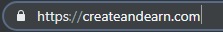
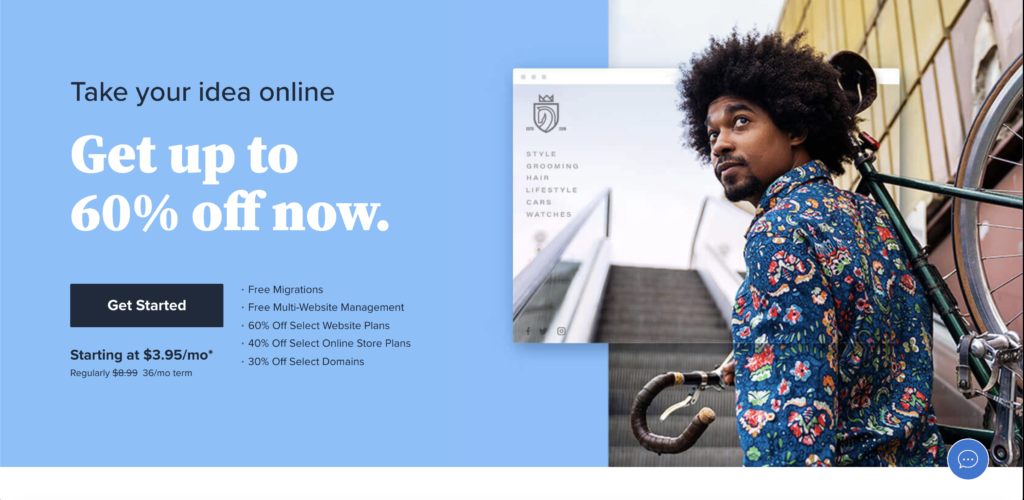
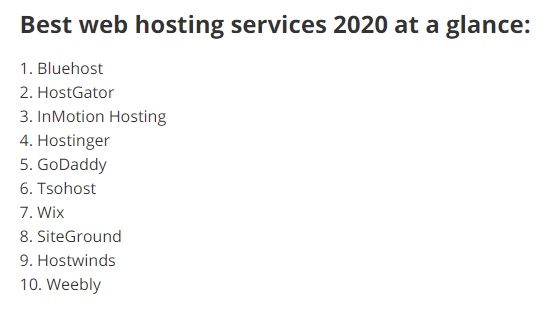
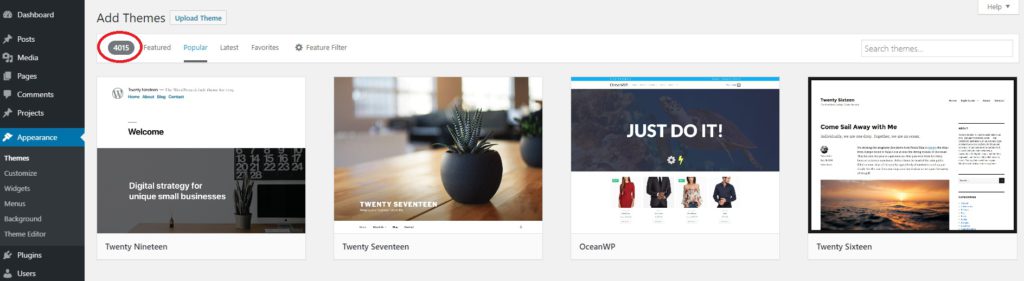
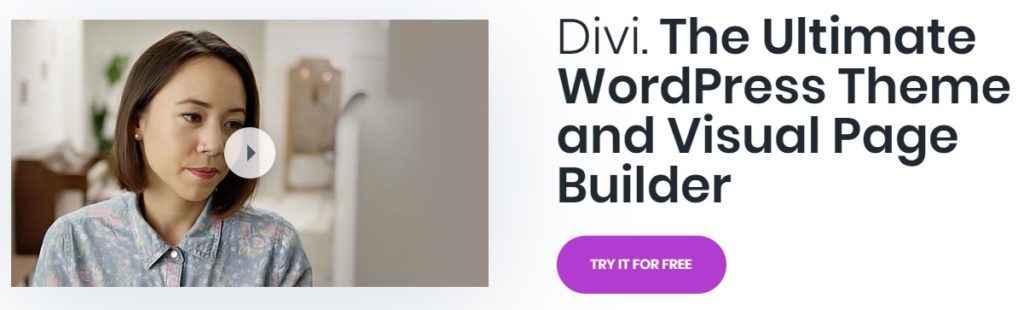
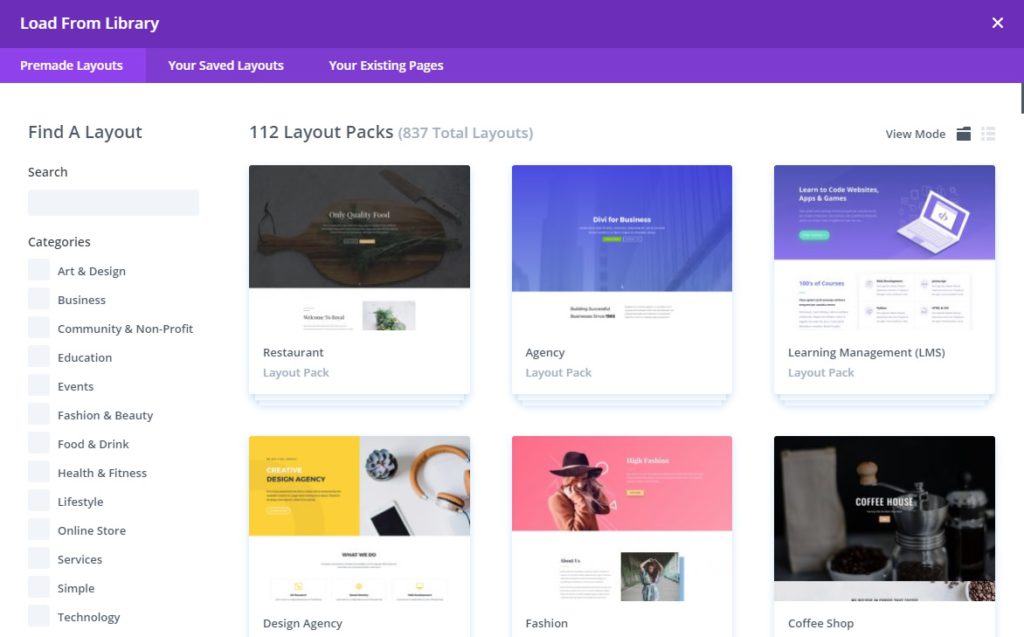
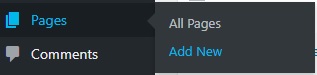
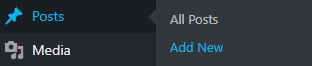



![How to Start a Blog that Makes Money [Ultimate Beginner Guide]](https://createandearn.com/wp-content/uploads/2024/09/0-e12a99d5-6810-4f83-9e4b-ed2f99ad133b-800x600-400x250.jpg)



In the past building website was only meant for programmers and other computer gurus, However,building a website now has becomes really easy by using the wealthy affiliate set up and program .Detailed explanation and videos are all made available for members understanding,All that is required is the willingness to do the work and the consistency to follow through to the end.
Indeed Zuchii, consistency is key.
Anyone willing to put in the work can create a great website and make it profitable.
Thanks for the great article. This is really helpful for anyone who is just starting out and don’t really understand what website building is all about. And you’ve got the information spot on!
I’ve just started building my website not too long ago, and I’m currently using Wealthy Affiliates. Gotta say it’s one of the best platforms out there.
Can Divi Theme be used with WA?
Yes Joe, you can use any wordpress theme in a website generated through WA.
This website is running on Divi, I use it for all my websites.
Thanks for your feedback!
I agree with the steps you mentioned. Personally, I probably wouldn’t start any website if I had to think about each piece separately from the beginning – domain, hosting, theme, WP etc. I think that Wealthy Affiliate is the best option for a beginner to get all the technical parts and the training at the same place. This is my recommendation as well.
Definitely Mary. The WA makes everything much easier, I recommend it even for experienced marketers.
Thanks for your insights!
Hello Fran,
Designing a website can be seen as a daunting task but with all the tutorials available on WA and on the internet and the facts that you have laid so bare it becomes so easy in three or four easy steps.
Can you please shed more light on how to sell expired domain names ? I learnt its one of the making money online ideas.
Can one buy an expired domain name and use for your own website? Is there any advantage in this?
I will love to take action and build my website and possibly build for others.
Thanks for your comment Kabirat.
As for selling expired domain names, I can’t help you there, my perception is that the ones who benefit from that are the hosts. I actually had a very bad experience with something like that, one of my first domains expired one month earlier than I expected and godaddy tried to charge me an extra $50 for it.
As for buying them, it depends on the domain authority. If the domain had good authority in google, with a lot of quality backlinks, etc, you can probably benefit from that google rank. But I never delved into that and wouldn’t be able to give you a detailed explanation.
I do recommend backlinko.com if you want to learn more about SEO, website authority and backlinks. Brian Dean is the master in that area.
As for building for others, you can have a look at my article https://createandearn.com/busi…
Thank you for great information very well explain it I’m using wealthy affiliate to host my website and do think is one of the best platforms to start building a website with all the training we get here any body can learn how to build one you explain very well the even new people looking a place where can learn how to become affiliate this is a worth it place to do it iplace where to learn
Thanks a lot for your comment GVporras.
I wish you all the best with WA.
I have been thinking about starting an online business, I had no clue where to start. After reading your article I believe I will give Wealthy Affiliate a try.
I have always been afraid it would be too hard to start a website, but your article sounds like I can actually do this if I have the drive.
So you say I can start my site for free and join for free, I definitely have to check this out, it almost sounds too good to be true. If I don’t know much will I still succeed without paying the membership fees?
Thank you for sharing this information, it was most helpful.
Stacie
Hi Stacie,
After reading your comment I definitely recommend you try The Wealthy Affiliate’s free membership. You can remain as a free member for as long as you wish and go through some of the training, which will open a whole new world for you.
You can launch a website pretty easy and in as little as 30 seconds and you can do so just to practice, once you feel like going more serious you can always launch another one. By then, you’ll probably know if you want to continue with WA or not. Personally I don’t see myself leaving WA anytime soon, even having some previous websites running through other hosts.
Thanks for your comment and good luck.
Feel free to get in touch if you need any help, either here or inside WA.
Hi
Thank you for such a good post. This information is real good for a newbie that is just starting out. The information about what a Page is and a Post, is good to make that distinction. I remember it was confusing for me at first.
So this Theme you are talking about in this post, do you know if this part of WordPress in the WA platform?
I agree that WA is a very good platform for a beginner or newbie. I personal enjoy all the lesson taken so far mainly because I am new to understanding and learning about affiliate marketing.
In the post you mention “BlueHost” for hosting the website, but you did not mention what it’s include with the beginning price. What type of protection do they offer for the website?Thank you for the post real enjoy this information.
Very best,
Lady Esther
Great questions Lady Esther.
The WA works the same way as any other host (apart from all the other great tools and training it offers), it populates your website into WordPress, after that you can use any WordPress theme you wish. My personal favorite is Divi for it’s flexibility and ease of use.
Bluehost offers everything you’d expect from a host. Obviously it’s not a complete platform like WA, but I use it to manage most of my domains and host a couple of websites. Their service is really good and the layout easy to understand compared to all the others I used. It offers WordPress hosting and SSL certificate for the basic package. However, keep in mind Bluehost is only a host and not a complete platform like The Wealthy Affiliate, I still recommend the WA for anyone starting out.
Thanks a lot for your comment.
An interesting article that lays out the steps of building a website–for dummies. In other words , if the reader knows nothing about websites, this article will explain the language of websites and how to set up a website step by step. Websites need a host and this article lays out two well known hosts–Bluehost and Wealthy Affiliates. I found the article very informative, because I’m kind of a dummy myself. However, I think the amount of information and training Wealthy Affiliates offers for all of us “dummies” is the best anyone can find. A good article for the beginner.
I have to agree with you Barbara, there’s no better place to learn this business than The Wealthy Affiliate, for both beginners and advanced marketers alike.
Thanks a lot for your comment. All the best.
A very informative article. It is hard to know what to do when you are first starting out. I think this gives newbies a great place to start to learn how to build a website. Programs like Wealthy affiliate are great teaching tools to learn how to build your very first website even if you have never done it before. I really don’t think that I would have started a website on my own without Wealthy affiliate.You get to start with two free websites to pratice on before you decide on getting your own domain name.The free hosting is a great bonus cause everything is all done in one place.
Indeed Andy, it is very hard to start without a platform like the WA. I went through that process myself and it took me quite a while to get a good grasp of all the steps (I didn’t know WA back then) even with an acceptable technical knowledge.
Thanks for your comment.
I am planning to learn how to start a website and am looking at all the comments. I also note however that all the 18 comments were on 23 Dec 2018. Are there any more recent comments? Are the recommendations from 2018 still valid in 2020?
Hi Epeli.
I originally wrote this article in 2018, but revise it every year. It was updated more or less one month ago, so everything you read from it is absolutely valid for 2020.
Good luck.
Hey Fran!
I really like how you broke down step-by-step on how to build a website. I do have a question though. Is it a good idea to create a website and blog about anything you want? Or is it better to chose a specific topic or niche? I am asking because I have read a whole bunch of “how to build a website” blogs and I have seen many of them mention picking a niche. I am looking to specialize it more, for I want to do a sports blog where I just write about sports. I don’t know if this is too vague, or if I should include other topics like “Entertainment” which would include movies or celebrities. If it is better to pick a specific niche, would it just be better to create another website with a different topic?
Please let me know your thoughts!
Thank you and I hope your Christmas and New Year were great!
Tiona
Hi Tiona.
Thank you for your feedback.
About your question, the more specific you can get with your content the better. Google will rank you faster.
One of the most important factors for SEO ranking nowadays is authority. When you specialize and create a lot of content on a specific niche, you’ll be building up that authority.
In my opinion, it’s always ok to branch out a little within the same website but not in the beginning, but I’d always start out very specific.
With this being said, when I say branch out, I mean going from kids baseball to female baseball. Covering a different sport would be too wide for a small website. Unless you’re a big news media.
If you need any further help, feel free to join my fb group and ask anything.
https://francallado.net/creators-hub
Hey Fran! Thank you for your feedback.
I didn’t realize by “specialized”, it was meant to be limited to one sport. I thought I would do sports and just have different pages for each sport. I guess not. I am sort of disappointed with that. I am trying to find a niche for myself. I have read several times that the best way to do that is find something you like, where you have a good amount of knowledge about that particular subject and work from there.
Oh well! I guess creating a website and a blog may not be for me at this time. I will figure something out.
Thank you again for your response and advice!
Take care!
Tiona
Yes. It’s very important that you create content on a subject you really like to avoid burnout.
Good luck!
I am president of an activities council for an RV park and I am thinking about creating a website to list activities and describe upcoming events recruit people to be in charge of activities etc. I’m just starting to research my options and I appreciate the information you have presented but at this point but not sure what pitfalls or problems I might run into. Are there fees that I might not be aware of? We have a small budget. I don’t, want other people to be able to publish on this site so how is that limited. If I wish to resign would I be able to pass this responsibility to another ? Are there ways to create a survey and collect responses. In other words I don’t know if there are more things I should be thinking about?
Thank you very much! Jan
Hi Jan,
There are no fees to running a website except for the host and domain costs. The host costs around $80 / year with Bluehost or cheaper if you contract for more. I highly advise contracting for at least 3 years as you’ll get the discounted price for longer. The domain will cost you on average around $20 per year, but the first year is free when you hire the host with Bluehost.
By building a website on WordPress, as explained in this article, you’ll always be able to add or remove users (admins) to run your website and add more functionality with plugins. Almost anything you can think of you’d like your website to do can be done with a plugin. Some plugins are premium and will have a cost, but most are free or have a free version.
There are many ways to create surveys. Again, just perform a search for a plugin for that functionality. I currently use Thrive Quiz Builder in my agency but I create very complex surveys. There are way simpler ones you can use for free.
To avoid major pitfalls, I advise you to stick to free plugins at first and if you decide to buy a Premium Theme, make sure it is right for your needs.
Good luck!