You’re not a Fortune 500 and can’t afford to buy 5 expensive tools to manage your email marketing…
And you don’t have the time to be learning all these different platforms or exporting your list from one tool to the other.
I know! I’ve been through it, and I didn’t have the time either, so let me save yours.
When I got started building my list, I didn’t know which software to use and tried out a few.
Don’t fall for my first mistake, getting a free tool just to start and then upgrade…
I ended up wasting more time and money, but to be fair, I couldn’t find the information that showed me which one was right for me, so I had no choice but to make my own mistakes.
So, let me start by saying that I qualify GetResponse as the best small business email marketing software. Why? Let’s get into that.
Some of the links in this post are “affiliate links.” This means that if you click on the link and buy something, I will receive an affiliate commission. This has no cost to you and I only recommend tools that I use or have used myself and that are within the most useful, to the best of my knowledge.
Quickview
- Product Name: GetResponse
- Product Description: Email Marketing Software – ESP (Email Service Provider)
- Pricing: Starting at $15 after a 30-day trial
- Ease of use: Beginner level
- Features: Email marketing, landing pages, sales funnels, marketing automation, webinars, autoresponders and more…
- Best and worst: The most amount of tools and amongst the cheapest; email templates don’t have the best designs
- Our Rating: 4.8 / 5
What is GetResponse?
It’s an Email Service Provider (ESP) focused on an all-in-one solution for small to medium businesses.
Why do I qualify GetResponse as the best small business email marketing software?
If you’re reading this, you’re probably already aware of the importance of building an email list and keep your contacts nurtured and interested in your business.
Well, I’ve found GetResponse to be the best way to do that while keeping my costs down. It provides such a wide range of features that will allow you to replace a few other tools while doing an excellent job at managing your email marketing.
This software is also extremely beginner-friendly and offers an excellent library of video training to improve your email marketing skills.
It also grows perfectly with your business and can handle a medium-size business without any problem, which should keep you safe from having to change tools and learn how to operate a new one any time soon, unless you’re planning to go public soon – in that case, you shouldn’t be worried about this anyway.
GetResponse is the ideal marketing software for any small to medium business that is serious about email marketing. And all of them should be.
What do You Get With GetResponse?
Is GetResponse a jack-of-all-trades and master of none?
I don’t believe so, and this is the most surprising part of this platform, they offer all the tools you can think of for your email marketing and more, for the lowest price possible, and with great efficiency.
While you will not find the best webinar tool here, I really think that it’s drag-and-drop email builder tool and similar landing page builder are some of the easiest and most efficient to use in the industry.
And keep in mind that few email service providers offer a landing page tool and none gives the ability to create sales funnels (to my knowledge).
What exactly does GetResponse offer?
- Email Marketing
- Landing Pages
- Marketing Automation
- Webinars
- CRM
- Autoresponders
- Stock Photos
- Optin forms
- Surveys
- Phone App
- Sales Funnels (NEW)
You won’t get all the features with the most basic plan, but most of them. We’ll get into that shortly.
More about GetResponse’s full range of marketing capabilities and how you can build an email list with this software alone in this post: “What Is The Best List Building Software [Beginners Guide]”
Feature-wise, GetResponse is definitely the most complete ESP out there, even with the basic plan of $15/month you’ll get much more than others offer for higher prices.
This software comes with an Android and iPhone app offering the freedom to monitor your campaigns or even send newsletters on-the-go.
This is an extra that I love as I sometimes don’t have access to my laptop but like to monitor my lists or even drop the occasional email.
I have yet to find a tool that doesn’t integrate with this software.
Is There a Plan that Suits Your Needs?
GetResponse offers a wide variety of plans which, again, makes it ideal as the small business email marketing software of choice.
It will be difficult to not have your needs covered, as the plans offered are flexible for your list size.
You’ll be able to start off with a 30-day Free trial – which is perfect if you want to test the waters without spending your hard-earned income – without even providing credit card details. Upgrading will be completely your choice instead of the stressful auto-billing after trial.
Here’s an overview of the available plans and the features you get with each of them.
For example, if you have a list of 1,500 contacts and don’t think you need to upgrade to Pro just yet, you can adjust your Email plan to your list size and pay less than you would with the higher plan.
If none of these seems to suit your current needs, click here to see how your ideal plan would look like.
Is GetResponse Beginner Friendly?
This software offers a friendly user interface, very easy to get used to its functionality. It’s the most beginner-friendly email marketing platform I’ve tried.
You’ll log into a dashboard with the main buttons on the top bar to access any of the tools, and widgets, which you can add or remove to customize the overview of the dashboard to your preferences.
In the newsletter creation tool, you’ll find a wide variety of templates available, which don’t offer the most modern design, but personally, I never used pre-designed templates for my newsletters.
I prefer to create my own, and that’s where GetResponse shines once again with its quick and easy drag-and-drop email editor.
Automations are also some of the easiest I’ve worked with and I’ve never felt limited to do anything even on the most basic Email plan, and offer an interactive tutorial tool that will help you build your first marketing automation.
You can create a workflow that automatically assigns tags based on actions, moves contacts to lists or sends them a specific message based on their actions or tags.
A small business email marketing software with perfect list segmentation.
As for the mobile App, it is very intuitive and incredibly easy to use.
Of course, it comes with some limitations – such as no drag-and-drop email editor (for obvious reasons) and you can’t edit your marketing automations.
But I’ve never experienced any problem while attempting to send newsletters or checking my statistics on my phone.
GetResponse Complete (Video) Training for Beginners
Support and Training are Paramount
I haven’t needed support many times since I’ve started using GetResponse, but I’ve used the 24/7 live chat a couple of times and they’ve been extremely fast and responsive, very helpful, and always solved my problems.
Whilst I can’t speak for other people’s experience with the support team, the feedback from the reviews I’ve read has always been good.
There is also a few very detailed video trainings available for free on the platform, with up to 90 lessons, where you can learn some basics of email marketing and even some medium to advanced tricks to help you build your list.
Feel free to use this link to access any of these for free!
Is it Ideal for Affiliates?
Most email marketing platforms have very good affiliate programs, I haven’t partnered with many of these as I only promote the tools that I personally use and recommend.
As you’ve probably concluded from this review, I highly recommend GetResponse as a small business email marketing software or for anyone starting out with an online business or building a list.
If your business is affiliate marketing or you’d like to recommend this software to anyone, you’ll be receiving a 33% recurrent commission from your referrals.
In your affiliate account, you’ll find a shocking amount of tools to help you promote it, such as banners, videos, email swipes, webinars, and even infographics.
Overall, if your focus is to have the best commissions out of promoting a software, GetResponse is probably not your best bet, but the range of tools it offers is quite impressive, just like the software itself.
Personally, I believe that anyone working in affiliate marketing has the responsibility to only promote products they use and believe in.
With this out of the way, I recommend and promote GetResponse for all the reasons I outlined in this article and because it is my chosen platform for email marketing.
In Sum – Is GR the Right ESP for You?
GetResponse is NOT for you if:
- You’re a Fortune 500 company with a team of 10 email marketers.
- Your email campaigns focus primarily on sophisticated design.
- Your main goal is to make the most amount of money from the tools you promote.
GetResponse IS for you if:
- You’re just starting email marketing but are aware of its importance.
- You’re serious about building or growing your list
- You’re starting a business, know nothing about email marketing but want to learn.
- You already have a small or medium business and can’t afford to spend thousands on software.
- You already have a list but are not happy with your current ESP.
- You are an affiliate marketer but focus more on providing the right information than making money.
If after reading this review, you think GetResponse is for you or you’d like to try it for yourself, click here to claim your 30-day free trial (no credit card required).
You don’t have a list yet? Don’t know how to build one? Here’s a list building guide for you: “Email List for Affiliate Marketing“
Any questions or opinions you have, feel free to post them below, I’d love to read them. And I promise I’ll answer them all!

![Small Business Email Marketing Software [Blog Banner] Small Business Email Marketing Software [Blog Banner]](https://createandearn.com/wp-content/uploads/2019/01/Small-Business-Email-Marketing-Software-Blog-Banner-1.jpg)
![GetResponse Pricing [Small Business Email Marketing Software]](https://createandearn.com/wp-content/uploads/2019/07/GR-Plans-US-New-1024x725.jpg)



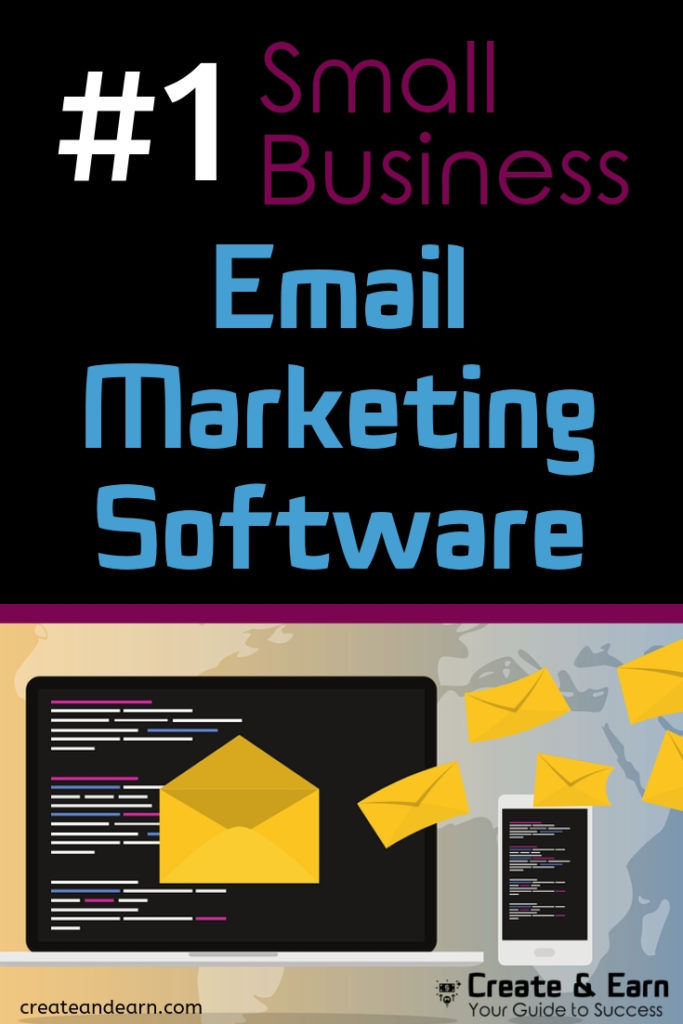


![Top 10 Email List Building Strategies [No-Website Complete Guide]](https://createandearn.com/wp-content/uploads/2019/08/Email-List-Building-Strategies-Blog-Banner-400x250.jpg)
![Why You’re Failing Affiliate Marketing [And How to Instantly Reverse it]](https://createandearn.com/wp-content/uploads/2019/07/Failing-Affiliate-Marketing-Blog-400x250.jpg)
![Email List for Affiliate Marketing [Complete Actionable Guide]](https://createandearn.com/wp-content/uploads/2019/07/Email-List-for-Affiliate-Marketing-Blog-Banner-400x250.jpg)

Hi:
Thank’s for this extensive review of the “get response” software. I have personnaly have srious doubts regarding e-mail marketing techniques, specially in e-mail lists obtained not by voluntary delivery by the potential recipients of the e-mail marketing messages.
My experience is that the spam directing rate of the e-mails sent is very high and only a few e-mails effectively reach the end target.
This type of reviews can make us more confident in giving this software a chance.
I would like to see your personal experience regarding the rate of e-mail sent effectively reaching its target.
Best regards,
Bruno
Hi Bruno. Thx for your feedback.
In my experience, from the platforms I’ve used, GetResponse has the highest deliverability and open rate, it offers an option to deliver newsletters with “perfect timing”, which is an algorithm that tries to figure out what time of the day the person is more likely to open emails. I don’t know how accurate it is, but I’ve noticed that it improves the open rate.
GetResponse claims to have 97% deliverability rate, but I’ve seen some reviews showing lower numbers. Regardless, I believe is among the industry top.
But I don’t believe that we should worry much about the software deliverability. If we know what we’re doing, we’re the ones responsible to get those emails to the inbox folder and opened, by using white hat marketing techniques and always providing value to our subscribers.
All the best!
I have had of emails marketing and I am going through the process of updating my list emails but I have not heard of emails responders they might be quite a useful tool to have especially wen you are not near your desktop. You can always be on your work even if you away .responders will be working for you
Hey Charles.
Autoresponders are a must for email marketing, and the latter is mandatory for any business nowadays.
You must remain in contact with your customers, don’t just let them ‘in and out the door’.
I’m in the process of picking out a new email service provided and hadn’t heard of GetResponse until finding your article. It looks like it gets good reviews from you, and I love when a free trial is offered. (Let’s you really kick the tires before committing)
Do you know if their plan is monthly subscription or do you have to be locked into a year to get that price? If not, then do they offer a discounted price if you pay a year in advance?
Also, not really sure what you meant your example where you said that if you have 1500 contacts, but weren’t ready to go to Pro. Did you mean that GetResponse will create a customer package for you? Or that there is a work around (break into 500 and 1000 under different accounts?)
Thanks for the review! This is going to the top of our list of products to test drive.
Hi Kmv,
They offer monthly payments and annual. And yes, you get a discount if you pay yearly.
My example was trying to explain that they adjust the plans according to your needs. You can check the plan auto-calculator through the link I provided in the article or clicking on the plans picture.
I hope thid helps you choose. All the best.
I am so glad I came across this article. I have been in charge of my family’s business email and this past year, I had so little time to keep up with adding people into our list that I didn’t send out any emails! Horrible, I know! But my email that I have used for about 10 years now just does not work well for email marketing. I am definitely going to be trying out a 30 day trial with this and hopefully get everyone transferred over! Thank you!
I’m glad I could help Angie. Transferring your list is very easy and smooth, in my experience.
It’s very important to keep up with our subscribers, they need to be reminded we exist or they forget about us.
All the best, and I hope you enjoy GR as much as I do.
I have never used email marketing because it reminds me of spam. I am not sure how many potential customers this marketing method will bring.Free 30 days and no automatic billing is quite attractive to me because it is difficult to monitor every tool in a busy life. I might want to try this project.
Hi Yu, you should definitely try email marketing and learn a bit about it. It’s the #1 choice of marketers and the platform with the highest ROI still to date.
Email marketing doesn’t bring you, customers, it turns visitors into customers and fans when done right.
Spam is an unrequested email. You should only email people who gave you permission to do so.
Have a look at the article I linked at the end if you want to know more about it.
Great review! Very detailed. I will be looking at an e-mail service provider in the future. A couple of questions. For $15.00 a month do I have access to a landing page builder? I actually think anyone who is serious about making money online needs to be building a list!
Does get response allow list segmentation? The fact is that usually takes about seven times for someone to see your offer before a purchase. I am surprised that you don’t have an E mail box in your post.
Hi Tom. Yes, with the basic plan you can create one landing page and as many opt-in forms as you want.
GetResponse allows for great list segmentation, in my opinion. With the automation tool, you can use conditions and tag your subscribers according to their actions (opens, clicks, etc), you can move them between lists, all automated.
Start a free trial account of GetResponse and see it for yourself, they don’t even require a credit card to start the trial account and you can try for 30 days. Plenty of time to learn it, especially since it’s very beginner friendly, but you don’t sound like a beginner to me.
You are absolutely right that everyone who is building a serious business needs to be building a list, and yes, I should have an offer connected to this post and will have one soon. I do have a list and other ways of building it. This website will receive much more love from me soon. I want to help people make the right choices and avoid the many traps when trying to build their businesses.
Thanks for your comment and feel free to ask anything else.
Fran, this is such a compelling review of GetResponse you have me sold on it! I love the beginner level price for only $15 per month, and your screenshots show a very user-friendly ESP.
Also I like the fact they have simple video tutorials, landing pages (although I use Thrive Themes for this), and that you can grow from a small to medium size business and this ESP will still rock!
I thought Mailchimp was easy, but GetResponse appears to offer many more user-friendly tools and stats.
A very useful review and excellent review:)
Thank You!
Thank you so much for your feedback, Kaju!
Yes, in my opinion, GR has the easiest and friendliest UI.
They have now added the auto funnel ficture, with which you can now build a complete sales funnel. I’ll write a post on that soon.
Nothing’s missing in GetResponse now, it’s the most complete Email Marketing Platform out there.
I used to use Mailjet but it literally became impossible to stay with them after their price increase and then jumping through hoops with all their procedures. In the end my account got blocked for literally no reason.
I then went and tried sendinblue but their prices are way to high, so I found Mail Plus Pro and It does exactly what the high street market ones do with no where near the prices the likes of mailjet charge.
Support is top notch as well so i’d recommend them.
My business is only a small ecommerce company so it does everything i need.
That’s great James!
For a small business owner, it’s important to not have to change Marketing Platforms, that’s one of the reasons I wrote this review.
With the experience of 4 other platforms, GR is the only one that has provided everything I need and still grows with my business and my needs, even as I continue to use more and more complex email strategies. And the lowest price of all the ones I’ve used.
I wish you all the best with your email marketing.
In case you’re interest in improving your open rates and deliverability, have a look at this article I wrote:
https://createandearn.com/email-marketing/email-open-rates/